Content editors are an essential part of the web. In this post, I'll show you how to integrate TinyMCE into Angular projects. In a future post, I'll show you how to write custom plugins for TinyMCE too.
Continue readingAngular
Browsing #angular
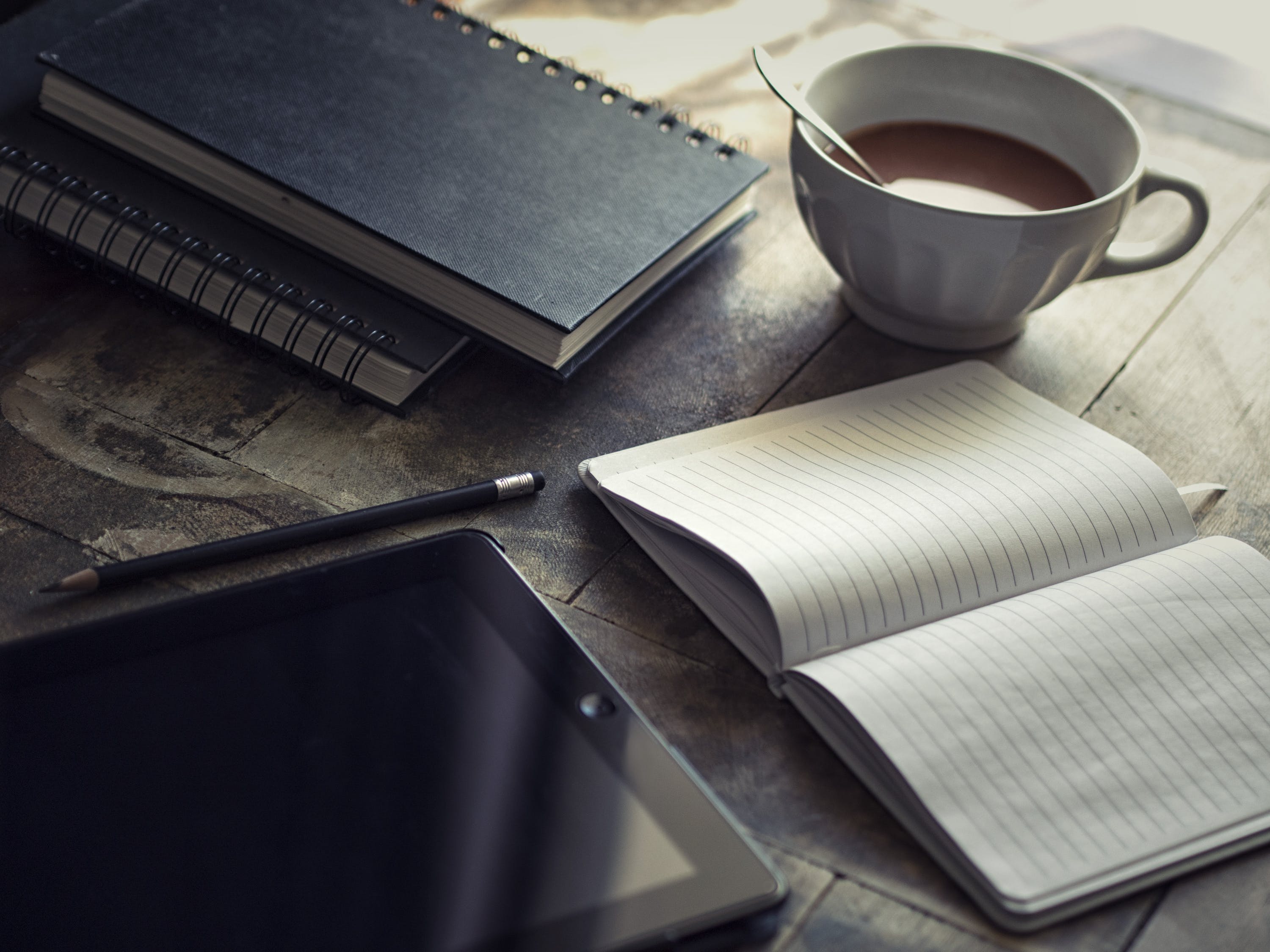
Sort & Filter Data Tables in Angular
Apr 9 2021 / No comments / 21327 reads
In this post, I'll show you how to sort and filter data tables in Angular applications. We'll create a pipe for filtering data, and an attribute directive for sorting tables by columns.
Continue readingAngular Router Fade Animation
Apr 1 2021 / 1 comment / 5413 reads
Animations can greatly improve the user experience of your applications. In this short tutorial, I'll show you how to use Angular's Animations API to create a simple fade-in/fade-out animation for routing transitions.
Continue readingAngular Gravatar Directive
Mar 30 2021 / No comments / 555 reads
Angular components are subsets of directives. Directives can extend the behavior of a component by adding behavior to template elements. In this post, I'll show you how to create an attribute directive for displaying Gravatars.
Continue readingAngular CanDeactivate Guard Tutorial
Mar 29 2021 / No comments / 3259 reads
The Angular router’s navigation guards allow you to grant or remove access to certain parts of the navigation. Another route guard, the CanDeactivate guard, allows you to prevent a user from accidentally leaving a component with unsaved changes.
Using confirmation dialogs is a well-known technique web applications employ to prevent users from performing unintended actions. In this post, we'll build a route guard to prevent users from accidentally leaving unsaved changes.
Continue readingFile Upload with ASP.NET Core and Angular
Mar 29 2021 / 7 comments / 7748 reads
A frequently required feature in modern applications is being able to upload and download files. In this post, we're going to implement file uploads with ASP.NET Core and Angular. In future posts, I'll show you more sophisticated features such as drag & drop support, multiple file uploads, validation, and previews.
Continue readingImplement a Password Strength Meter in Angular
Mar 28 2021 / 1 comment / 3314 reads
You've seen password strength meters (or bars) all over the internet. They're great for giving users visual feedback as to how strong the given password is. In a previous post (Password Validation with Reactive Forms) I showed you how to implement custom validation rules in Angular using Reactive Forms. In this post, I'll show you how to build a password strength meter component.
Continue readingUsing Google Geocoding API in Angular
Mar 26 2021 / 3 comments / 9313 reads
In a previous post (Working with Google Maps in Angular) I showed you how to use Google Maps in Angular projects. In this post, we'll have a look at Google's Geocoding API. We'll build a simple app that supports geocoding and reverse geocoding.
Continue readingWorking with Google Maps in Angular
Mar 25 2021 / No comments / 7839 reads
In this post, I'll show you how to work with Google Maps in Angular projects. Many applications need to work with maps and location features (geocoding, fencing, etc.). Google provides many great APIs to work with. Let's create a simple app that gets your current location and marks it on a live map.
Continue readingPassword Validation with Reactive Forms
Mar 21 2021 / 1 comment / 13179 reads
Let's build a simple signup form with Angular and see how we can implement custom validation rules. Our form is going to have three input fields for the email address, password, and confirm password. The password requirements we want to fulfill are:
- Must be at least 8 characters long
- Must be alphanumeric, with at least one uppercase and one lowercase character
- Must have at least one special character
- Password and Confirm Password must match
We're going to validate these rules using Regular Expressions and give users visual feedback.
Continue reading